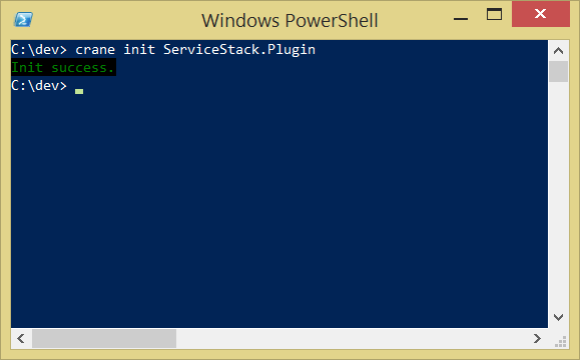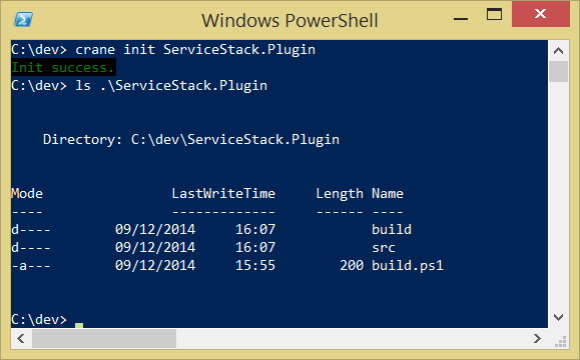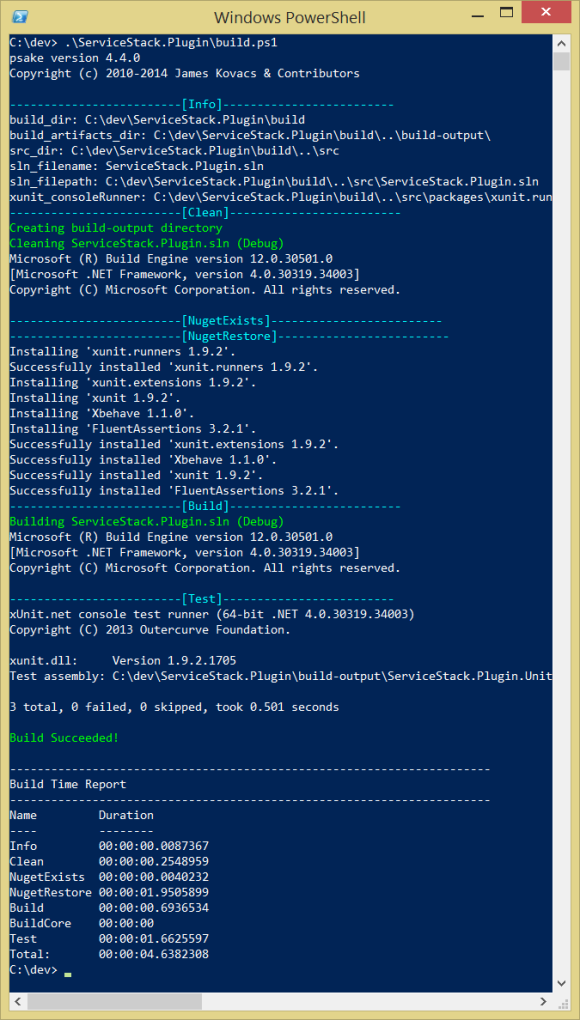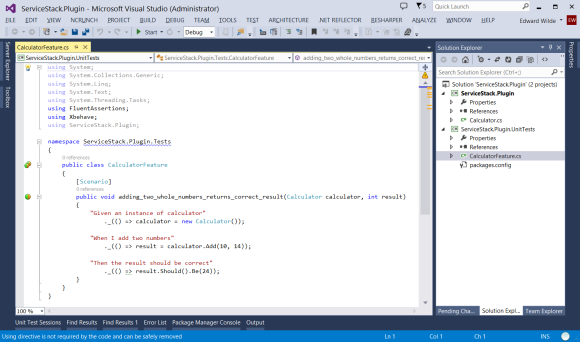Xamarin is a software development framework that allows developers to build applications for iOS and Android platforms using c# and the .Net framework. The SDK has separate requirements for developing iOS and Android application. The part of the SDK targeting iOS development is referred to as Xamarin.iOS or monotouch (the original name of the project)
| Requirements for developing iOS applications using Xamarin.iOS |
| Apple Macintosh Computer |
Running OSX Lion or greater (10.7 >) |
| Apple Developer Program membership |
$99 per year, allows downloading of iOS SDK and publication of applications to the Apple app store |
| iOS SDK and Xcode |
Required during compilation, and optionally can be used to design graphical user interfaces using it’s inbuilt graphical designer |
| iOS Device Simulator |
Part of the SDK allows running of applications during the development process |
| Xamarin studio or Visual Studio |
Not strictly necessary, however does automate the build process |
| Knowledge of c# |
c# is the main language supported by Xamarin.iOS |
Table 1 (Xamarin, Inc)
Mono is an open source implementation of the .NET Framework which can run across multiple operating systems, Windows, Linux and OSX. Mono is based on ECMA standards and is ABI (application binary interface) compatible with ECMA’s Common language infrastructure (CLI).
Xamarin.iOS compiles c# source code against a special subset of the mono framework. This cut down version of the mono framework includes additional libraries which allow access to iOS platform specific features. The Xamarin.iOS compiler, smsc, takes source code and compiles it into an intermediate language, ECMA CIL (common intermediate language), however it does not produce ECMA ABI compatible binaries unlike the normal mono compiler, gmcs or dmsc. This means any 3rd party .Net libraries you want to include in your application will need to be recompiled against the Xamarin.iOS subset of the mono framework using smsc.
Once a Xamarin.iOS application has been compiled into CIL it needs to be compiled again into native machine code that can run on an iOS device. This process is carried out by the SDK tool ‘mtouch’, the result of which is an application bundle that can be deployed to either the iOS simulator or an actual iOS device, such as an iPhone or iPad.

Due to restrictions placed by Apple, the iOS kernel will not allow programs to generate code at runtime. This restriction has severe implications for software systems that run inside a virtual machine using just-in-time compilation. Just-in-time compilation takes the intermediate code, for example mono CIL and compiles it at runtime into machine code. This machine code is compatible for the device it is running on at the time of execution.
To work around this restriction the mtouch tool compiles the CIL ahead of time. A process that the mono team describe as AOT, ahead of time compilation. See: http://docs.xamarin.com/guides/ios/advanced_topics/limitations